Raiseaticket Free Helpdesk Dashboard: Your Unified View for Insights
The Raiseaticket dashboard serves as your unified view upon logging into the helpdesk portal, providing a consolidated overview of key metrics and reports. Featuring customizable widgets, the dashboard offers:
Hourly Updates: A real-time summary of ticket statistics to keep you informed.
Unified Insights: Monitor all critical metrics in one place, ensuring quick assessments and streamlined operations.
Smart Decision-Making: Track performance, identify trends, and pinpoint areas for improvement.
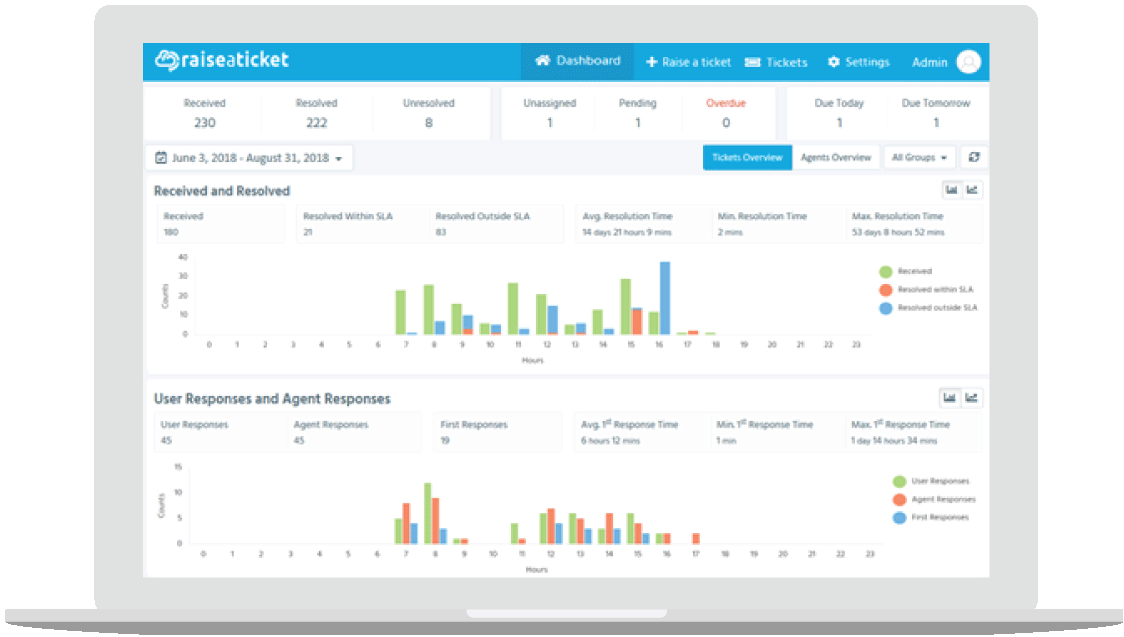
With one-click dashboards and reports, Raiseaticket enables you to structure service offerings, address frequent customer inquiries, and make data-driven decisions. This unified platform enhances collaboration, drives value-based customer engagement, and transforms the digital customer experience—all with the power of a free helpdesk dashboard.
Share Dashboard
Share a dashboard with admins, agents and users for the shared view of data in real-time, as well as periodically, for better collaborative support.
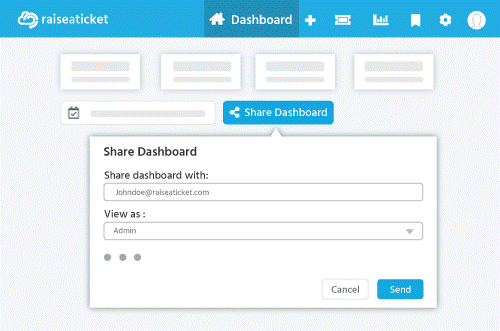
Dashboard widgets
Dashboard widgets help you to easily engage with the interface in an infographic view for easy understanding of your ticket activities and enable you to monitor the performance of your helpdesk portal.
A quick glance for viewing the overall count of tickets and their progress with the insightful at the top of the dashboard page, which enables you to ease ticket management.
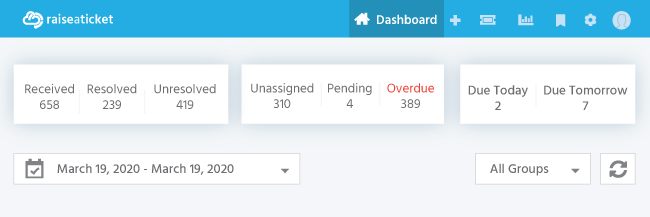
Received and Resolved
Graphically view the number of received and resolved tickets. You can filter this by groups. Raiseaticket free support ticketing system also displays the resolution time to keep track of the team’s performance in resolving tickets in real time.
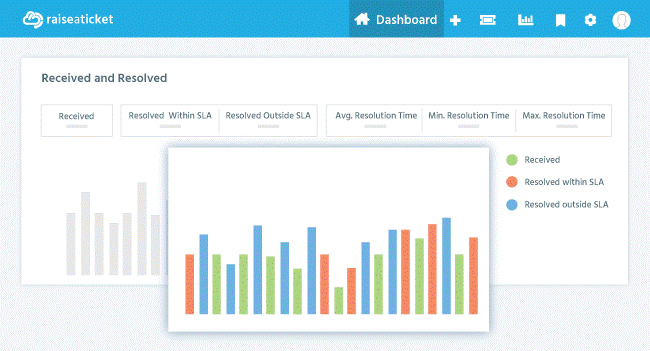
User Responses and Agent Responses
Graphically view the number of responses made by users and agents in the tickets, along with the first response time to keep track of the team's performance in responding to client issues in real-time. This highly reduces the Mean Time to Repair (MTTR).
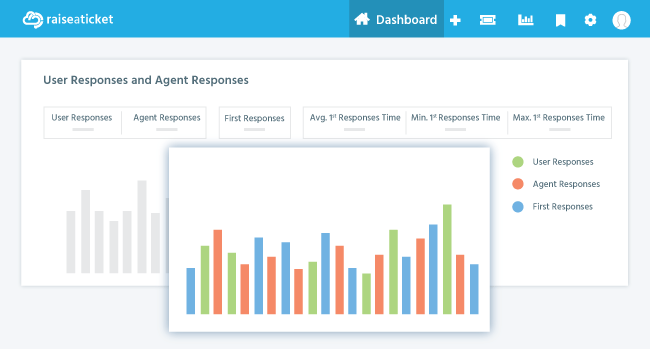
Ticket volume by properties
Graphically view the volume of tickets based on various properties such as channel, category, priority, status and group thus helping to manage the tickets easily in your portal. The free online ticketing system helps in easy monitoring of metrics and reports. Distinguish the high-effort, low-effort or zero effort tickets and thus work on the value enhancement for the customers.
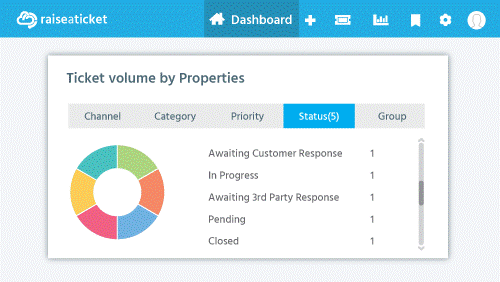
Recent activities
Track the changes made within the free helpdesk support portal by viewing the recent activities in the dashboard carried out by the admins, agents and users. There is also the separate view of all activities carried out in the helpdesk portal. The activity logs show the information about what, when and who made changes with filter options.
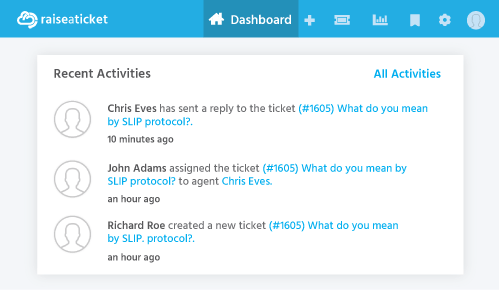
Control your support experience, all in one platform.
Provide support and answers on your products, services, updates, incidents and issues with your experts on our 100% free helpdesk cloud platform.

