100 % Free Helpdesk Features - Raiseaticket
Free Ticketing Helpdesk System
Raiseaticket offers a robust, feature-rich, web-based ticketing system that is simple, intuitive, and highly customizable. This free helpdesk portal empowers businesses to deliver exceptional customer support by streamlining workflows, improving team collaboration, and enabling successful support operations.
Key Features of Raiseaticket Helpdesk
Teams and Agents
Effortlessly manage your support tickets with features designed to enhance productivity:
Assign tickets to teams or individual agents.
Add notes, attach files, update statuses, and track time spent on tickets.
Optimize your support process by tracking agent performance and ticket resolution rates.
Streamline workflows by routing tickets based on skills or groups.
Escalate issues as needed and monitor success through built-in reports.
Multiple Channels
Manage communications seamlessly across multiple channels:
Handle email and portal-originated queries in one unified system.
Leverage premium Office 365 integration for seamless support across email, portals, and more.
Deliver holistic customer support by ensuring all queries are efficiently tracked and resolved.
Support multiple email channels by adding custom addresses, enabling ticket creation from various sources to suit your organizational needs.
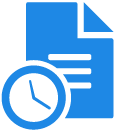
Multiple SLA
Ensure timely responses and resolutions with tailored Service Level Agreements (SLAs):
Define unique SLAs based on customer business hours and operational needs.
Track SLA adherence with detailed metrics, ensuring customer satisfaction.
Optimize workflows by providing timely resolutions aligned with your customers' expectations.
Real-Time Notifications
Keep teams and customers informed with instant notifications:
Receive automated, event-triggered alerts via email, Slack, and Microsoft Teams.
Ensure seamless communication for agents, administrators, and customers.
Improve efficiency by enabling real-time responses and updates for tickets.
Security
Security is a cornerstone of Raiseaticket's free helpdesk platform:
Employs multi-layered protection to safeguard your data and communication.
Follows industry-best practices to ensure secure, reliable helpdesk operations.
Adheres to stringent security protocols, offering peace of mind for your business.
Dashboard and Reporting
Track, analyze, and optimize with a powerful dashboard:
Access real-time insights into your support operations.
Generate detailed reports with quantifiable metrics to evaluate performance.
Make data-driven decisions to enhance efficiency and improve customer satisfaction.
Knowledge Base
Build a centralized repository of resources to empower agents and users:
Create and manage how-to guides, troubleshooting tips, best practices, and FAQs.
Guide agents to deliver optimal support by offering quick access to helpful resources.
Improve customer self-service capabilities, reducing the load on your support team.

Any Device
Access the free cloud-based helpdesk anytime, anywhere:
Designed with a responsive interface to work seamlessly across all devices.
Support your remote workforce with easy browser-based access from desktops, tablets, and smartphones.
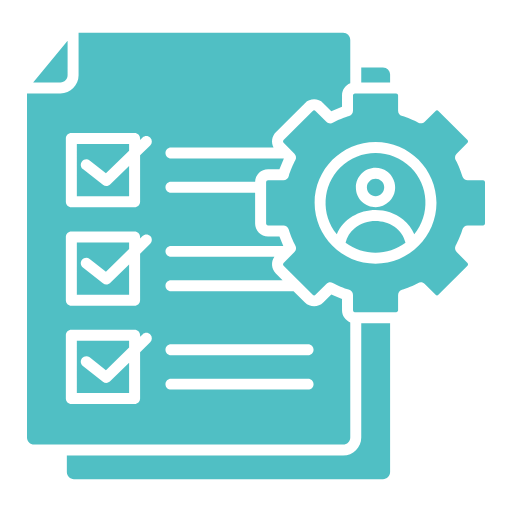
Compliance
Raiseaticket ensures compliance with global standards:
Offers GDPR-compliant helpdesk solutions for secure operations.
Designed to align with ITSM (IT Service Management) best practices.
Provides peace of mind by meeting industry compliance requirements.
Integration
Premium Feature - Office 365 mailbox Integration:
Gain a unified inbox to manage all customer emails seamlessly, ensuring no queries are missed and simplifying communication workflows.
Automatically generate tickets from Office 365 emails and prioritize critical requests with predefined rules, streamlining support operations.
Enable real-time ticket assignment, shared visibility, and detailed interaction histories, empowering teams to collaborate efficiently and resolve issues faster.
Related resources
Customer Experience FAQs:
How can customers track their ticket status?
Customers can log in to the portal to view the status of their tickets or receive updates via email notifications.
What is the customer satisfaction survey process?
Enable surveys in Settings > Customer Feedback to send CSAT forms after ticket resolution.
How do I brand the customer portal?
Personalize your portal by uploading your logo, updating colors, and customizing content in the premium version.
Can customers create tickets via mobile devices?
Yes, Raiseaticket is mobile-friendly, allowing customers to create and track tickets on any device.
How do I set up customer self-service options?
Use the Knowledge Base feature to provide articles and FAQs, enabling customers to resolve issues independently.
Control your support experience, all in one platform.
Provide support and answers on your products, services, updates, incidents and issues with your experts on our 100% free helpdesk cloud platform.

